|
SRCube's wicketPro SaaS Platform is the ideal platform to secure your contracts that comprises of value based work items.
The cloud-based SaaS platform consolidates Contract/Project development, Resource allocation, Project Management and Escrow payments, in a simple to use work-flow. At a high level, a Work Item traverses through multiple stages, as part of its life cycle. Life Cycle of Work Item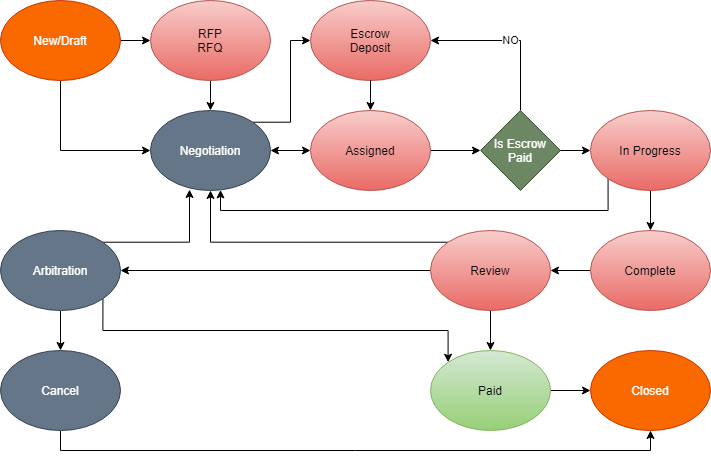
The Work Item contents can continue to be negotiated/modified until the Work Item reached in the "In Progress" stage. However, transition to "In Progress" can only be accomplished
if it's Escrow Value has been funded by either the Task Owner or "Assigned User".
Upon completion, the Work Item is review by both Client and Service Provider. The Work Item is paid to the Service Provider if the review is completed or if the Client does not approve within a stipulated time frame. If the client does not approve the work done, both parties can re-negotiate, with the assistance of an Arbitrator, should it be required. Should no negotiable solution be found, the Work Item is Closed, without any payment to the Service Provider. |
|
A Work Item describes a task. At a minimum, each task shall have a Title, Summary, Detailed Description, Start Date, End Date.
| ||
|
A task can be classified with 6 customizable Headings. These Heading, are based upon the users type of business
and method of categorizations.
As an example:
|
A task can be a "child" task of another task. As such, tasks can be nested as follows:
Project 1
|-->Task 1 | |-->Parts 1.1 | |-->Labour 1.2 |-->Task 2 | |-->Task 2.1 | |-->Task 2.2 | | |-->Parts 2.2.1 | | |-->Labour 2.2.2 |-->Task 3 | |-->Task 3.1 |-->Task 4 | |-->Notes 4.1 | |-->Task 4.2 | |
|
The platform allows for individual tasks to have documents uploaded, to assist with detailed specification of the work item. Lastly, for escrow services, each task can have an associated value. This feature is only used if the associated task, defines work actionable by Service Provider(s). Each task can be assigned to a Service Provider, located in the users Contact List. |
||
| |||||||